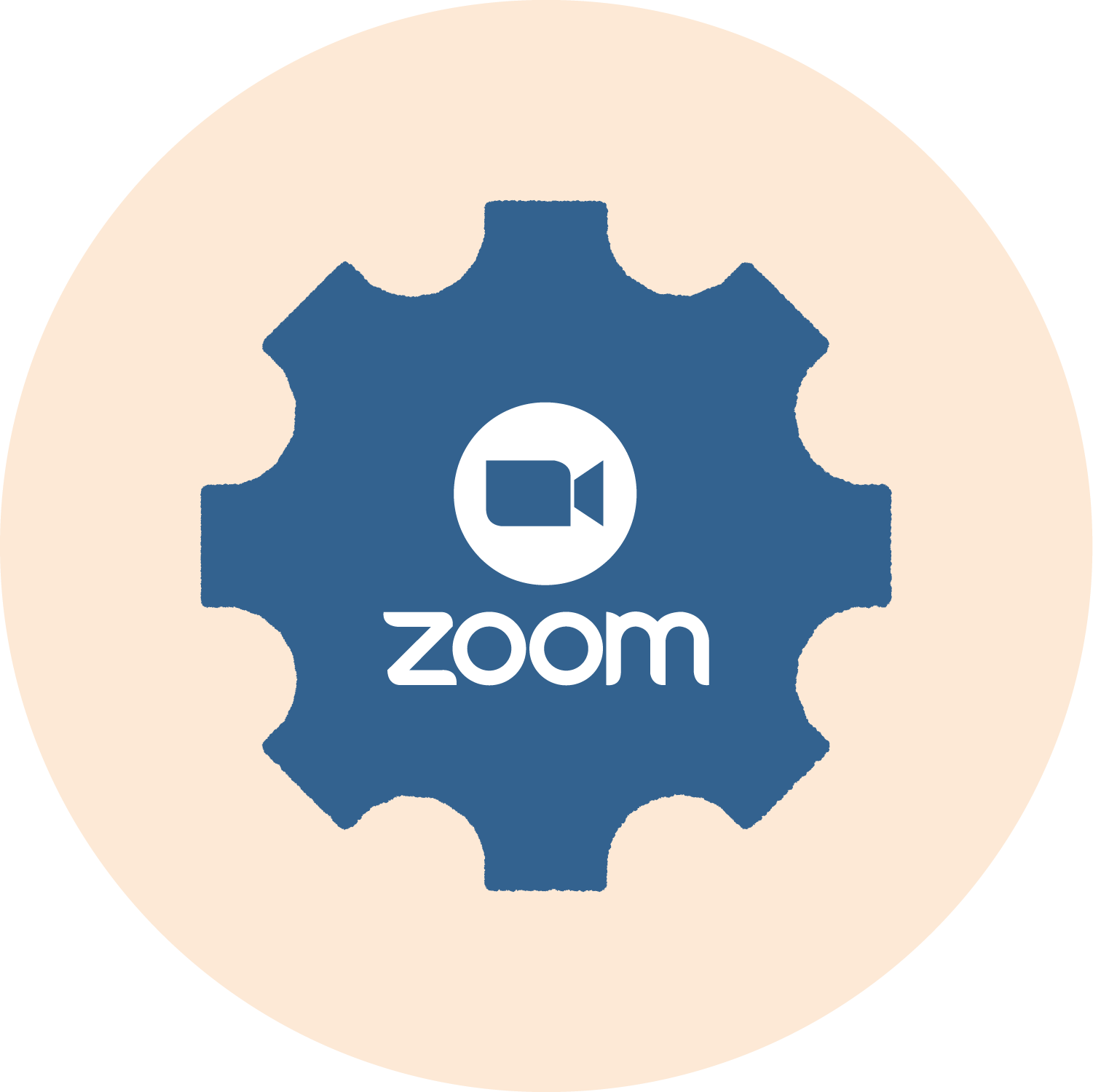1) Custom Payments Services Setup
The Scenario: Currently, you only sell your physical products offline but are interested in selling those products online. However, you’re not yet able to take payments on your website.
At this point, we can integrate PayPal, WiPay or Bank Deposit into your website so that you can take payments in one, two or all three ways, and we can ensure that all the payments are recorded in the same location so you can keep track of them easily.
Watch this local example of how all three function (should run through a payment example for all three, show them in the database in real time, include the person receiving their confirmation email, and the three types of payments in the database.
2) Website Security & Hosting
The Scenario: You’re in a situation where your Wordpress website is currently being hosted elsewhere and you suspect that all that can and should be done is not being done. In addition, you also believe you’re being over-charged.
What can we offer:
- Website hosting for less than $100 a month from a third party we’re completely transparent about
- Free transfer of your website to our preferred hosting
- Free Training on how to update your Wordpress website as if it were an MSWord document.
- Free update that plugs all the security vulnerabilities in your website
- 24/7 security for your website by two full-time programmers just in case it ever goes down or is hacked
- 24/7 availability if something goes wrong
- Peace of mind
- No gimmicks or overcharging
3) Payments Services Setup
The Scenario: Currently, you only sell your physical products offline but are interested in selling those products online. However, you’re not yet able to take payments on your website.
At this point, we can integrate PayPal, WiPay or Bank Deposit into your website so that you can take payments in one, two or all three ways, and we can ensure that all the payments are recorded in the same location so you can keep track of them easily.
Watch this local example of how all three function (should run through a payment example for all three, show them in the database in real time, include the person receiving their confirmation email, and the three types of payments in the database.
4) Email Marketing Setup
The Scenario: You have an online business and you believe you should be able to communicate with your customers at will, whether it be for the purpose of sending them sales messages or other forms of email interaction.
We can do this for you.
5) E-Commerce Setup & Payment Integration
The Scenario: You have a business that sells a variety of physical products and you need a way to sort, catalog and accept payments for them on your website just like Amazon, but you're unsure of the e-commerce platform you'd like to use.
We can do this for you.
An example like the above can be seen here by going through the process of adding a product to the cart till you get to the payment page that uses PayPal in that instance.
6) Shopify Setup & Payment Integration
The Scenario: You have a business that sells a variety of physical products and you need a way to sort, catalog and accept payments for them on your website just like Amazon. As well, though you've decided to use the Shopify for the sorting and cataloguing, you have no technical expertise in setting it up and are also unsure of how to integrate payments with it.
We can do this for you.
7) Email Marketing/Payment Integration
The Scenario: You currently sell online, but other than the emails that are sent to your customers as receipts after they buy, you have no way of legitimately collecting their emails and communicating with them when need be. However, you’d like to be able to. This would require a relationship between the email marketing software that can facilitate what you want, and your current payment service. Additionally, the integration will allow you to communicate with all buyers,, or a certain category of buyers, when you want to.
We can do this for you.
8) ZOOM (Web Page Integration)
The Scenario: You're a service provider who would like to get PAID for doing online consultations, and would like to do so using the Zoom platform. However, you'd like to have those consultations seamlessly integrated with some type of online widget that is synced to your schedule.
An example like the above can be seen here
The flow for this kind of thing would go something like the following
- A web visitor goes to a page that tells them they can make an appointment with you for your PAID consultation.
- The person clicks the link which takes them to your appointment calendar.
- The calendar shows when you’re available and when you’re not.
- The person selects the time they want and fills in the requisite information which includes their name and email.
- The person then selects how they’ll pay (WiPay, PayPal) or if they've already paid, via Bank Deposit
- The person makes the payment.
- After the payment is made, they’re taken to a "thank you page" that thanks them for making the appointment, and gives them the details about the link they'll access when it’s time to show up for the appointment.
- Next, they’d get an email from Zoom which confirms the same information from the thank you page, but from the Zoom platform.